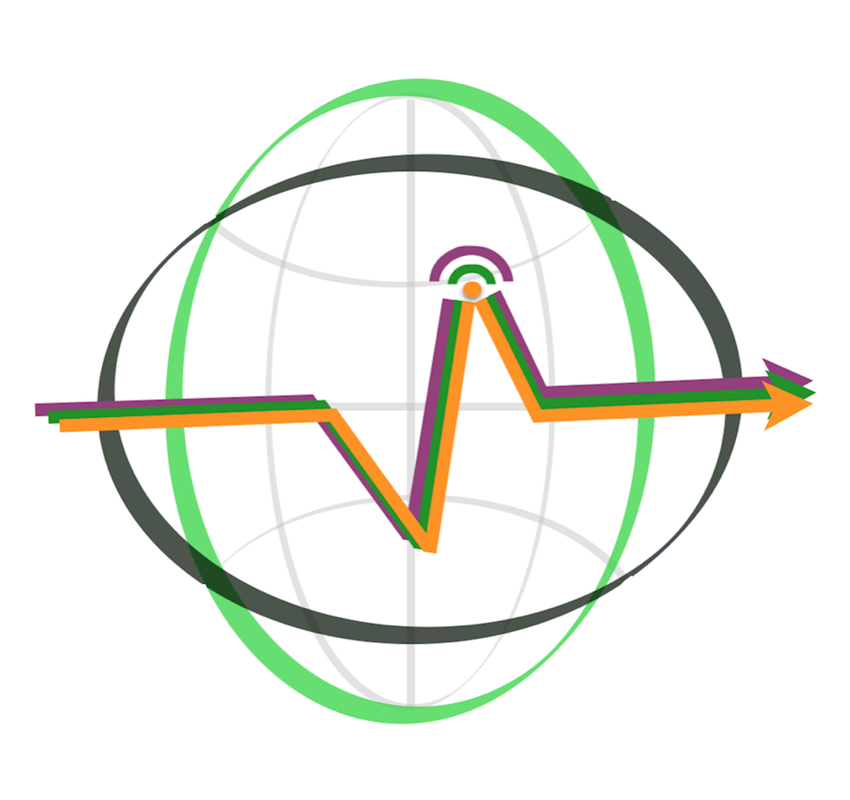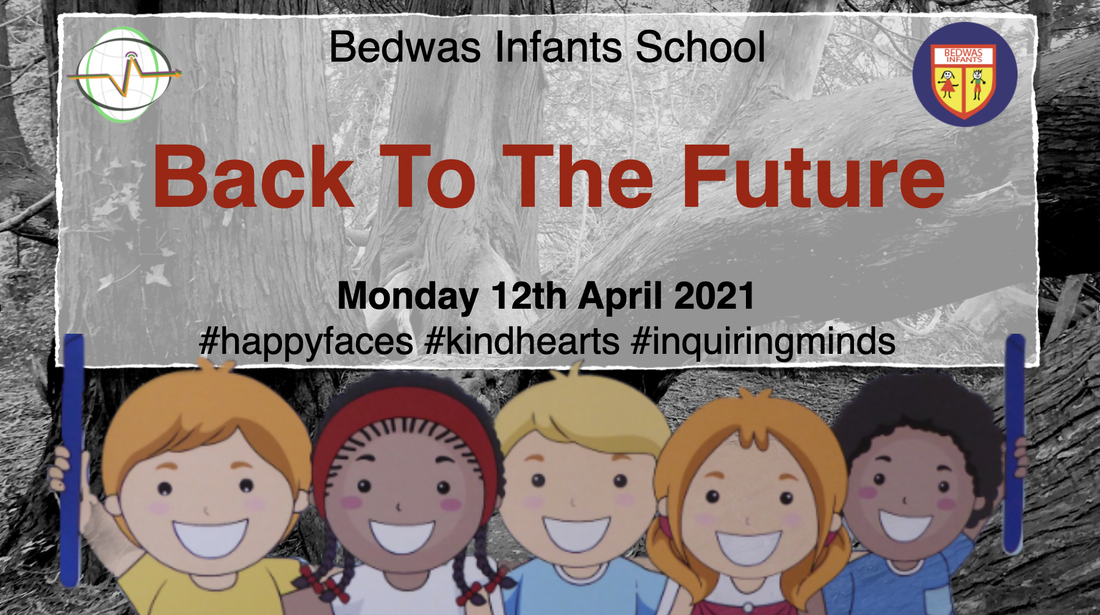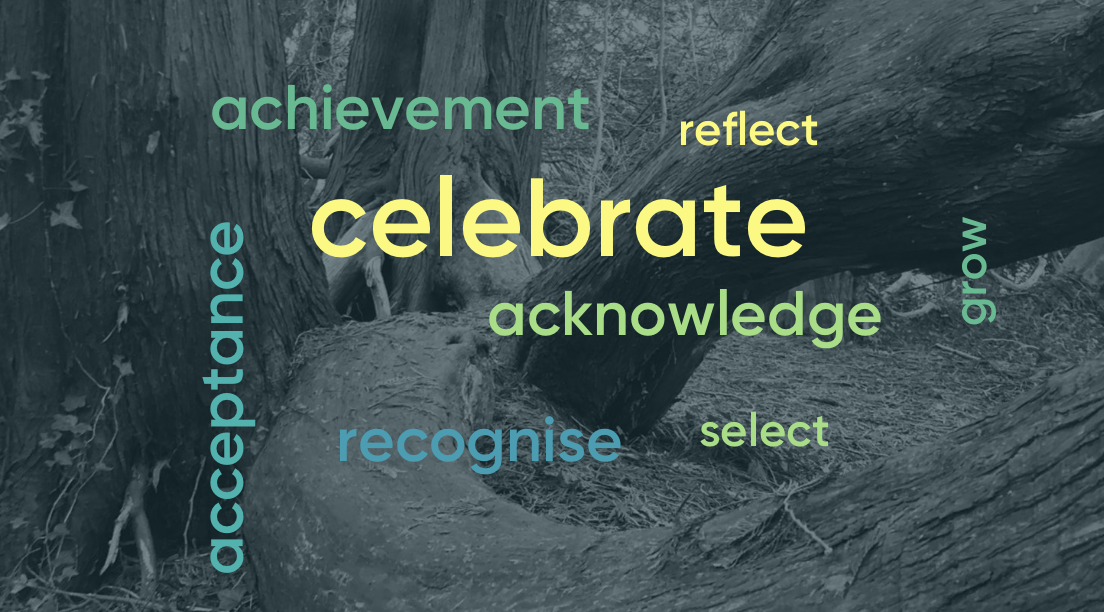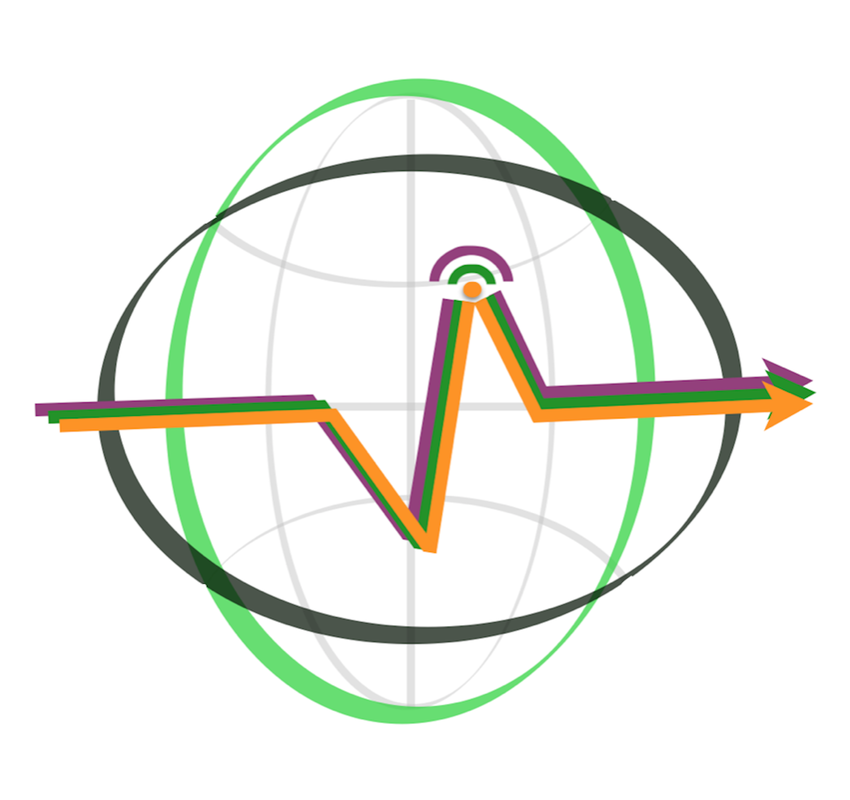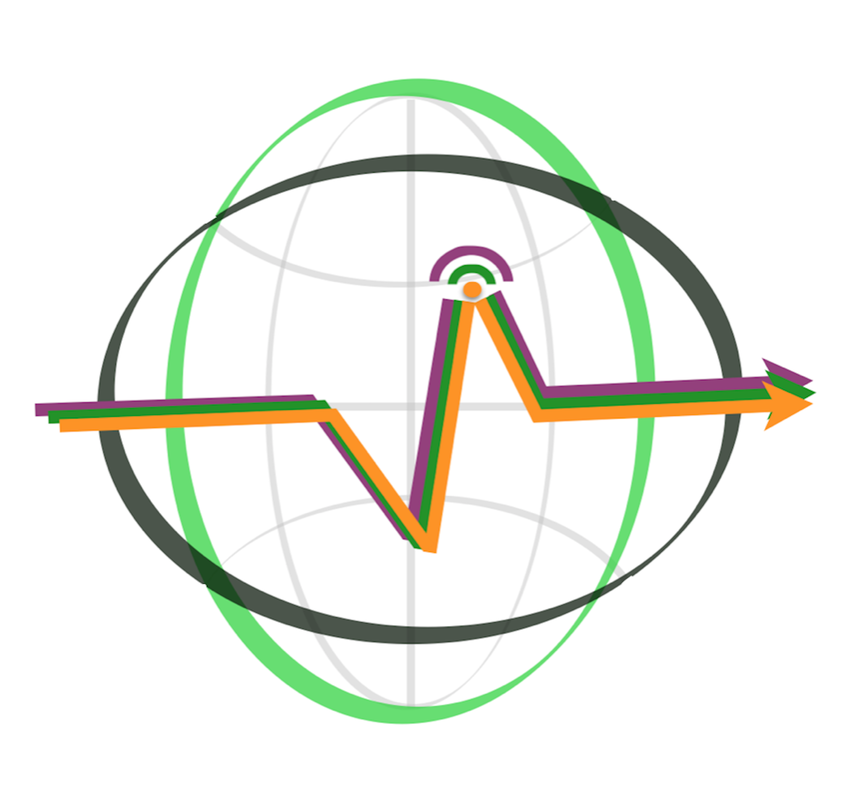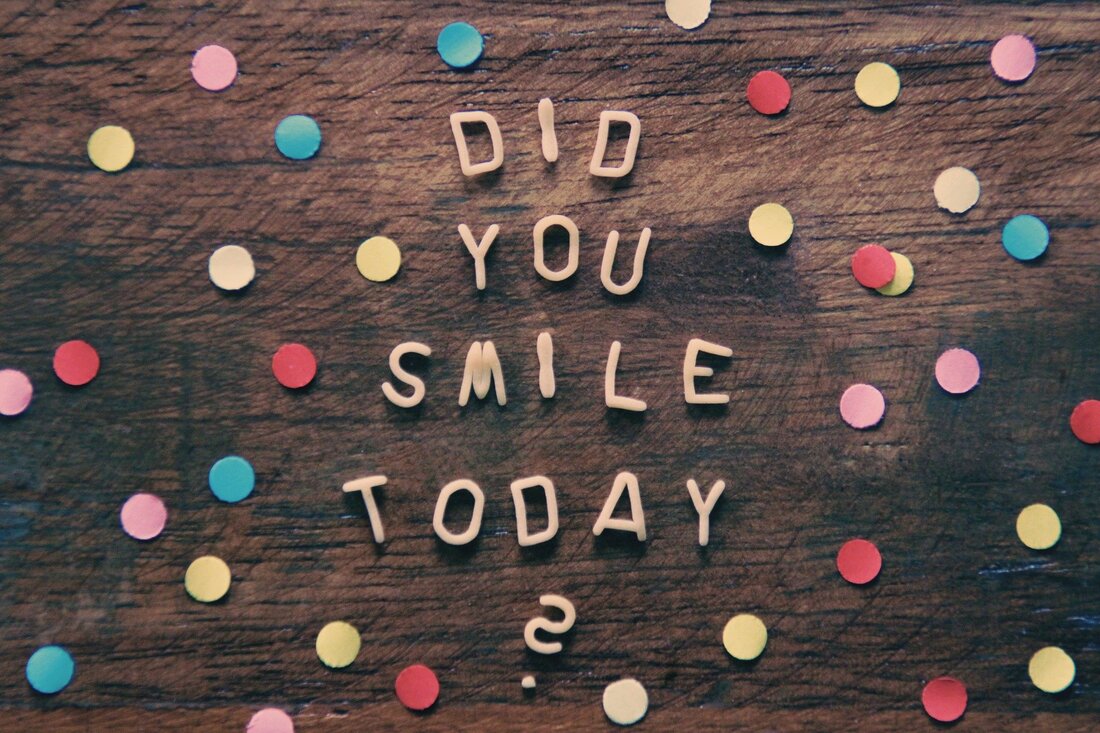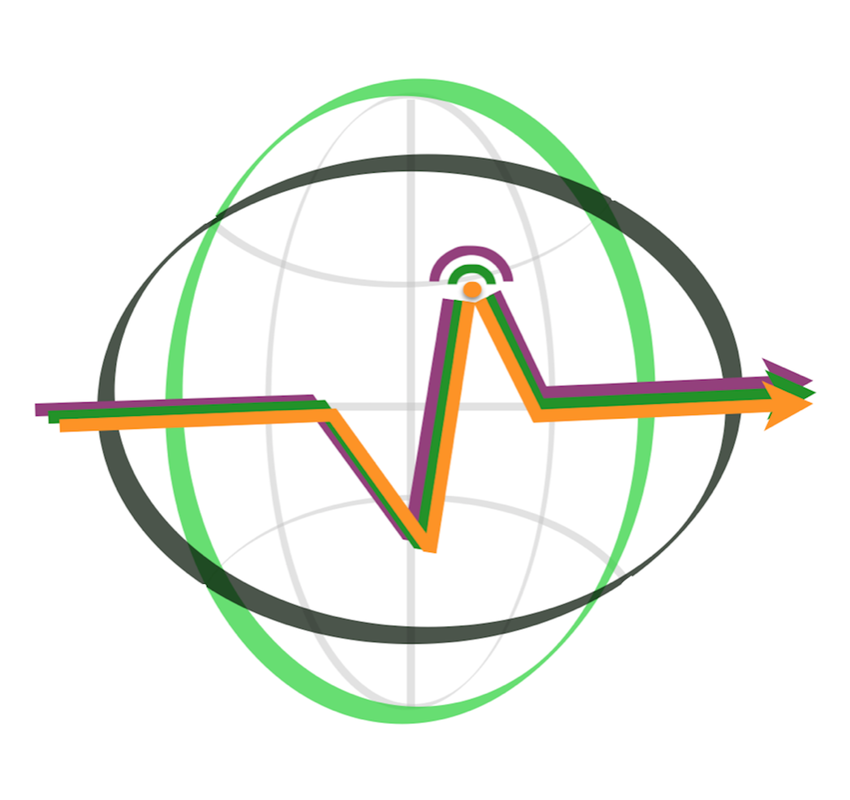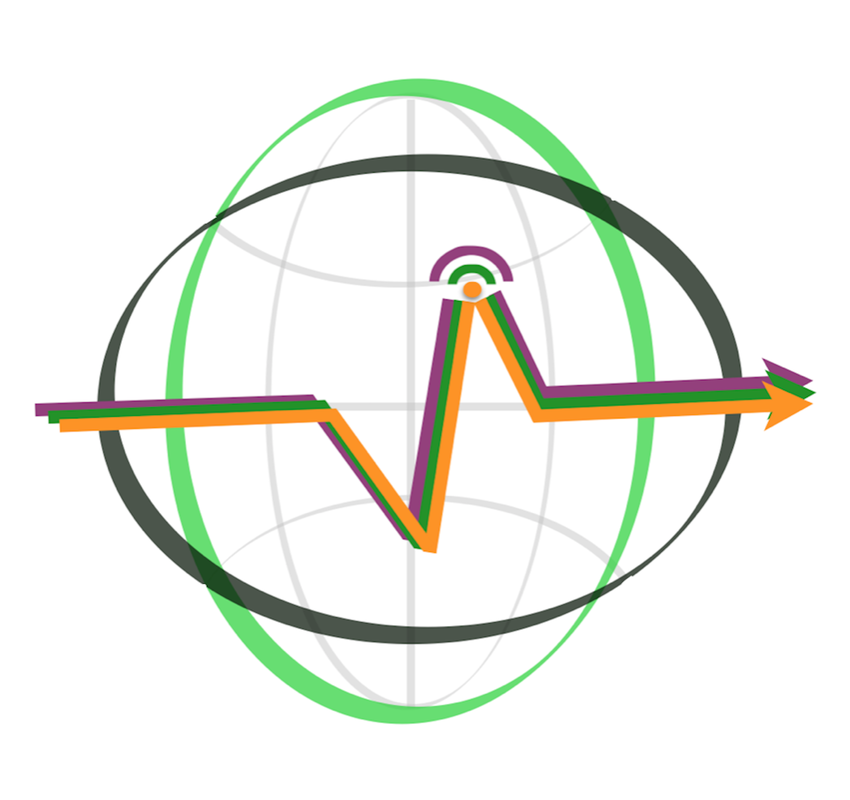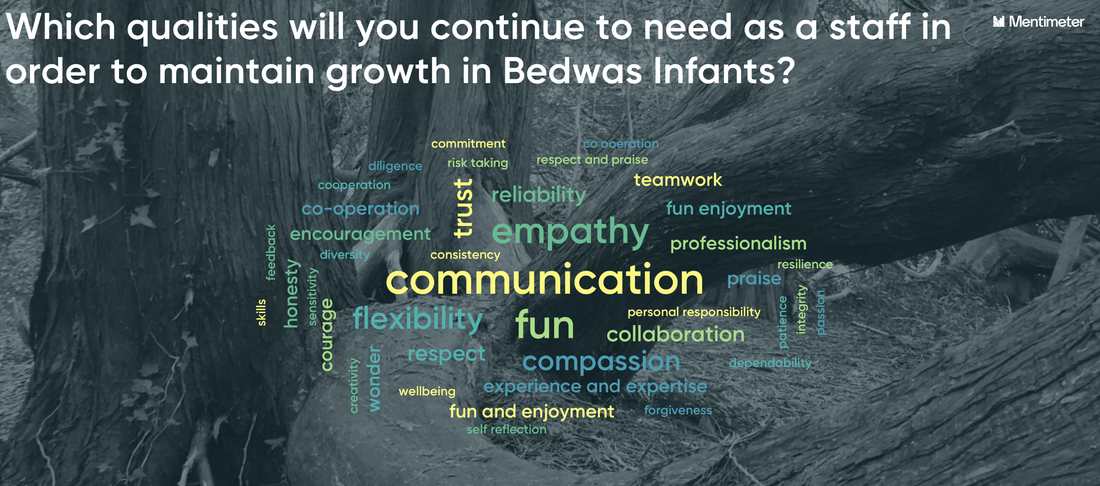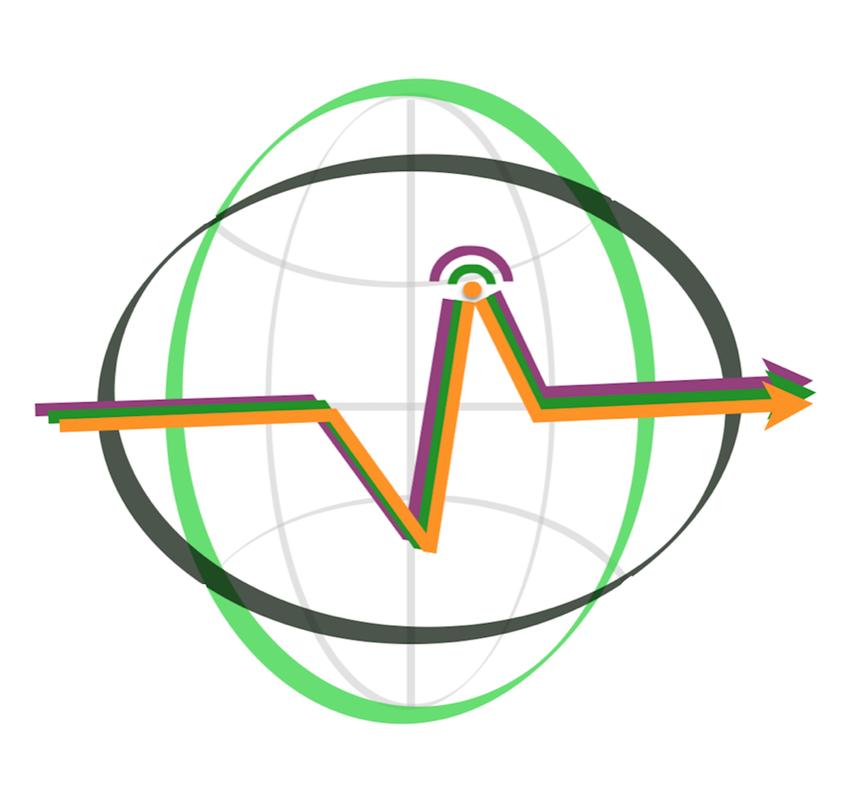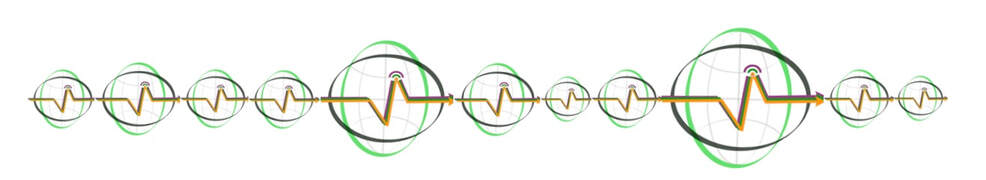CROESO!
A warm welcome to everyone in Bedwas Infants!
We are delighted to be working alongside you again and we are really looking forward to the rest of today.
Please begin by playing the welcome video below. This will give you guidance on how to use this training website, the different elements and the timings for the day.
Please begin by playing the welcome video below. This will give you guidance on how to use this training website, the different elements and the timings for the day.
You are now ready to begin Element One.
Remember, if you have any problems with the website during the day, you can contact us via email.
Element OneIn this element, you will become familiar with the technology and gain an insight into the format and expectations of this online training event.
|
Element One: Getting Started
|
Element One
Vertical Divider
|
Getting Started
This element contains an animated SWAY document and short videos about the main learning platforms that we will be using.
SWAY Animated Document: Getting Started
We have used SWAY (a feature of Microsoft Office 365) to create the following animated document. As you scroll through this animated document, you will see it contains text, images and optional links to further information.
For some devices, it may be better to view the following Getting Started animated document in full screen by pressing the icon with four arrows. You should find this in the top right hand corner of the document below. To exit full screen, press esc (escape) or click on the four arrows icon again.
Alternatively, the 'three dots' icon will allow you to open in a new tab. If you choose to open in a new tab, please return to this page to continue with the next element.
If you experience any difficulties viewing the document due to connectivity issues, please email us and we will send you a PDF version.
Video Guides
An information guide to the main online tools that we will be using today.
|
Element Two: Knowing Me, Knowing You
|
Element Two
Vertical Divider
|
Just when you think you know someone...
We often talk about 'building community' but a sense of community should never be taken for granted, whether it is for adults or children. The 'Two Facts, One Fiction' task is one we have used with some of you before. Not only is it great for making new connections (and maintaining community) but revisiting activities gives participants an opportunity to up-skill themselves. We thought it would be a good vehicle to familiarise people with the Padlet tool. It also demonstrates how a familiar tool can be adapted for use in the virtual environment that we have had to occupy since March 2020. We have provided a Sway document and a video as guidance. Padlet Guidance Video: Two Facts, One Fiction
Optional Further LinksIf you are interested in learning more about Padlet and how to use it in education, these external links will take you to useful webpages. Padlet is one online resource. As always, we suggest you check with your workplace about using this (and any other) online tool with your learners in terms of security, safe-guarding, privacy and data protection.
Disclaimer: Although we openly promote Padlet as a fantastic online tool, we are not affiliated to the company and we do not receive renumeration for our recommendation. |
Element Three: CELEBRATE!
|
Element Three
Vertical Divider
|
FIVE TO THRIVE
A lot happened in 2020, including an extraordinary inspection and report for BEDWAS INFANTS!
Take the time to re-read your report...AND SMILE. Now, choose your TOP FIVE STATEMENTS from the report that are meaningful for YOU. You may choose to celebrate something general or something very specific. We appreciate how modest people are but don't be afraid to celebrate something in which you played a contributing role. We would ask you not to confer with you colleagues about your choices before the Zoom Meet. There are no 'wrong' answers! (A statement could be a short phrase of a few words, a single sentence or two connected sentences.) Make a note of these (and their precise location in the report) and bring them along to the ZOOM MEET. |
Bendigedig! 👍
You have now completed all of the required elements prior to the first ZOOM Meet. ☕️
|
Element Four
Vertical Divider
|
ZOOM Video Conference: Community Meet
We use video conferencing for a very specific purpose in our online training events. The asynchronous elements are mainly designed to give information, allowing the synchronous 'video meet' to focus on community, collaboration and interaction based on the content accumulated up until that point.
In preparation for the ZOOM Community Meet:
Video Tutorial: Using ZOOM
Zoom Meet ONE
Date: Monday 12th April 2021 Open Time: 9.50 am Start Time: 10.00 am Finish Time: 11.30 am Link to Meeting: Single Steps Learning Zoom Meeting One: Bedwas Infants Join Zoom Meeting: https://us02web.zoom.us/j/88094375400?pwd=TFlxYnYvWnB6WjZneG0rMFlvVFNldz09 Meeting ID: 880 9437 5400 Passcode: 206885 |
Element FiveIn this element, you will continue to work with your small team to complete the problem-based taskThis element can be completed at a time suitable to you between 11.30 am and 1.15 pm.
Expected Duration: 60 minutes Type: Asynchronous & Synchronous REMEMBER TO STOP FOR A 45 MINUTE LUNCH BREAK! 🍽 |
|
Element Five
Vertical Divider
|
Problem-Based Task
The button links to your Padlet are below.
Resources from the Zoom Meet
Thank you for your participation and engagement during the live session.
Vertical Divider
| ||||||||||||||||||||||
Bendigedig! 👍
You have now completed all of the required elements prior to the second ZOOM Meet. ☕️
Element SixIn this final element, you will have the opportunity to reflect, make connections, ask questions and share the results of your task with each other.This element will take place between 1.15 pm and 2.45 pm
Expected Duration: 90 minutes Type: Synchronous Extra Instruction: Bring a coffee or tea! ☕️ |
|
Element Six
Vertical Divider
|
ZOOM Video Conference: Community Meet
We use video conferencing for a very specific purpose in our online training events. The asynchronous elements are mainly designed to give information, allowing the synchronous 'video meet' to focus on community, collaboration and interaction based on the content accumulated up until that point.
In preparation for the ZOOM Community Meet:
Zoom Meet TWO
Date: Monday 12th April 2021 Open Time: 1.05 pm Start Time: 1.15 pm Finish Time: 2.45 pm Link to Meeting: Single Steps Learning Zoom Meeting TWO: Bedwas Infants Join Zoom Meeting: https://us02web.zoom.us/j/82484178104?pwd=VzBDMmVKSGlMb29idlJtK2lQcnV0UT09 Meeting ID: 824 8417 8104 Passcode: 077782
| ||||||||