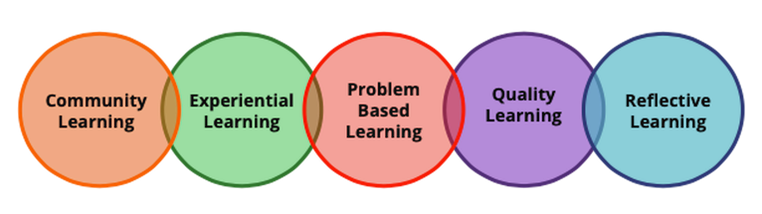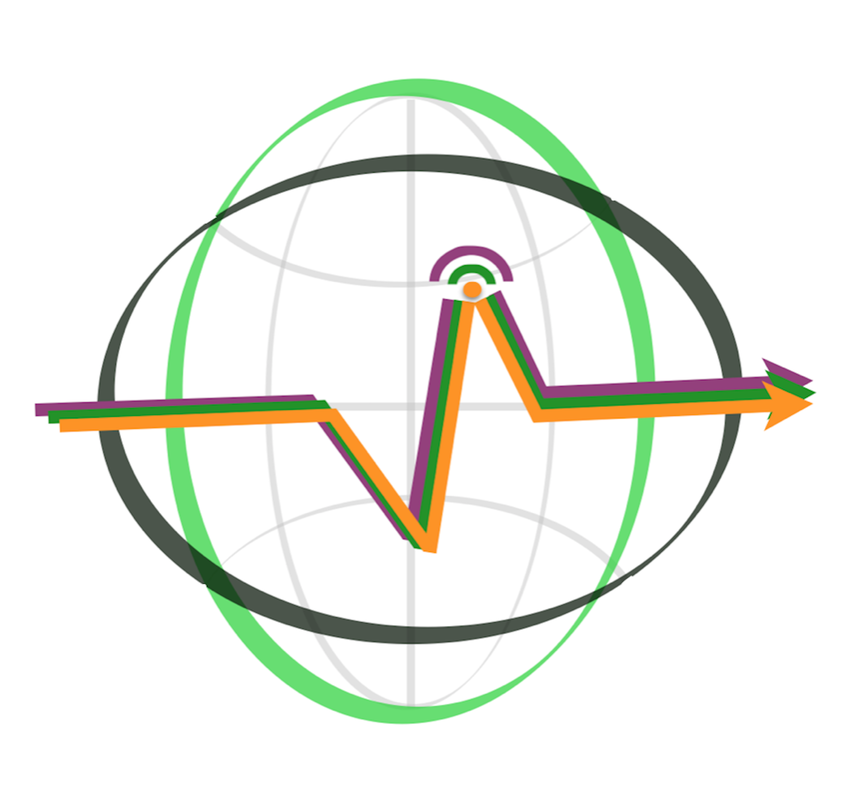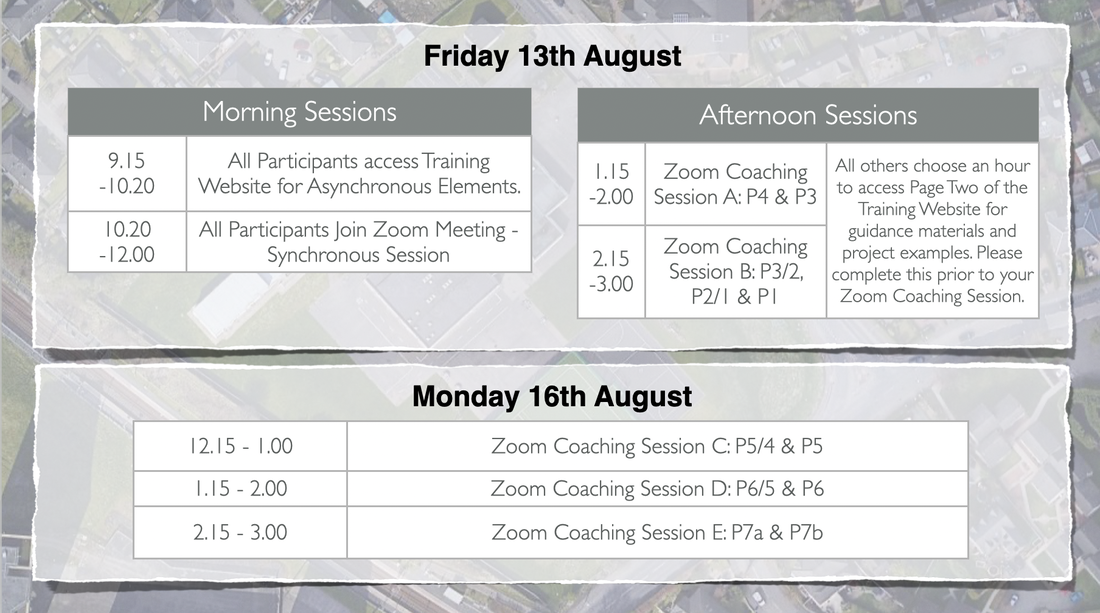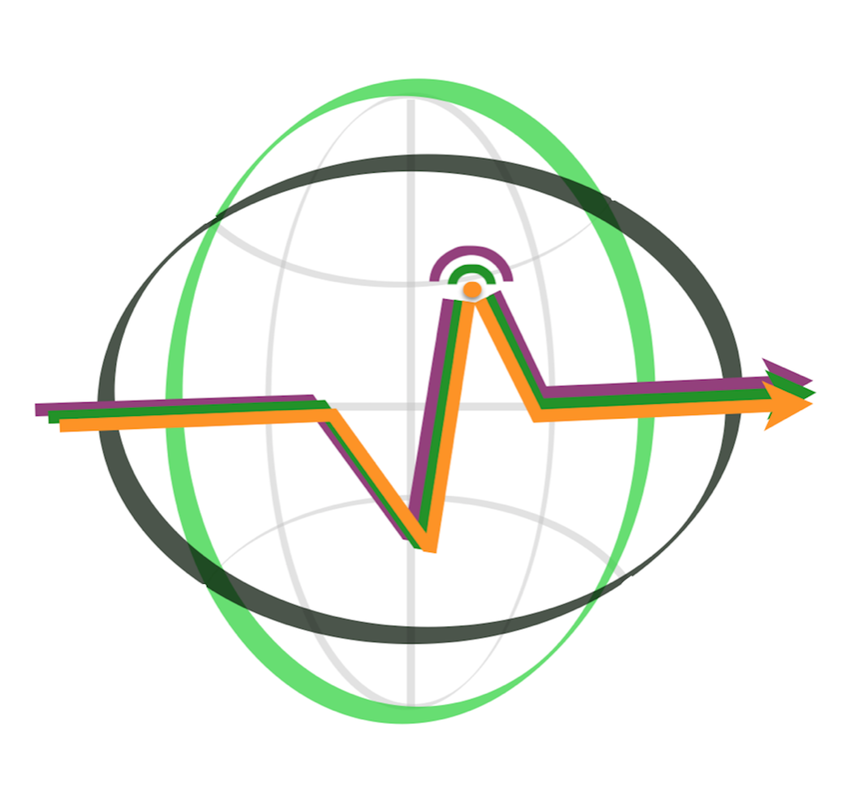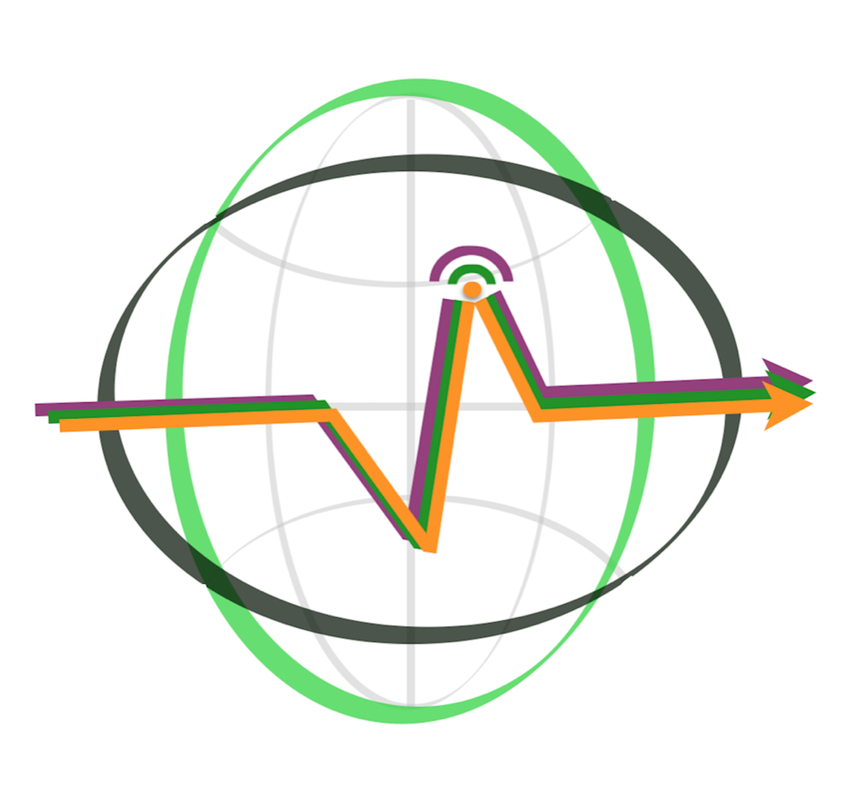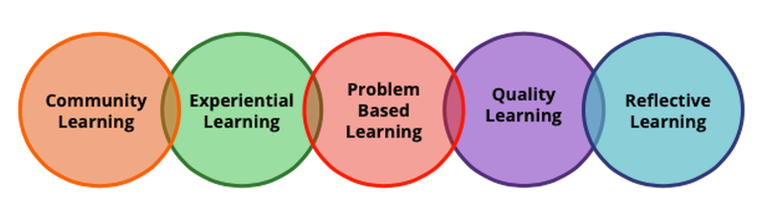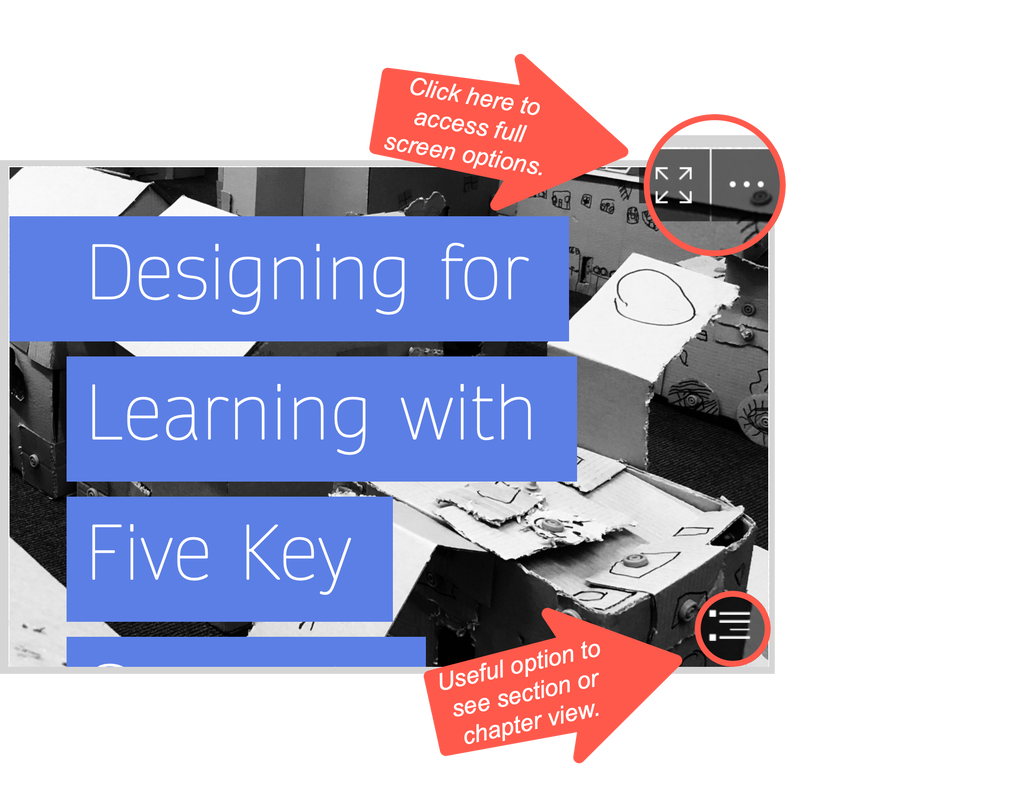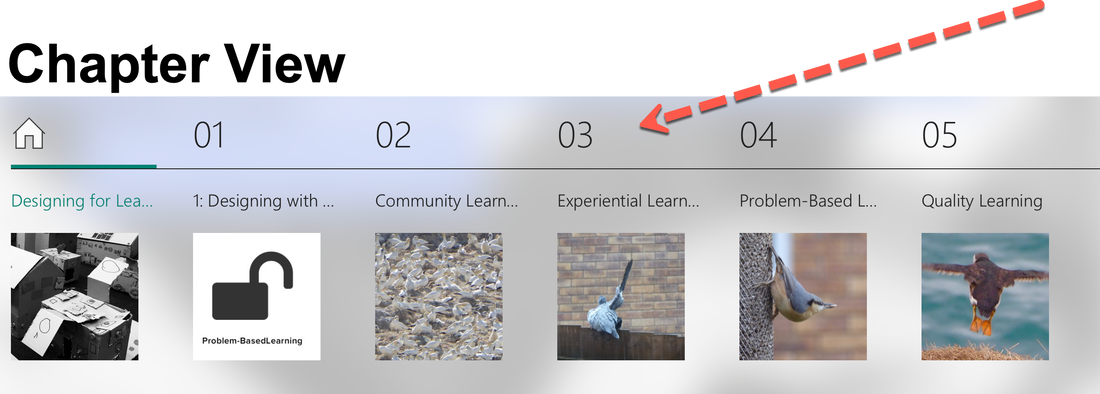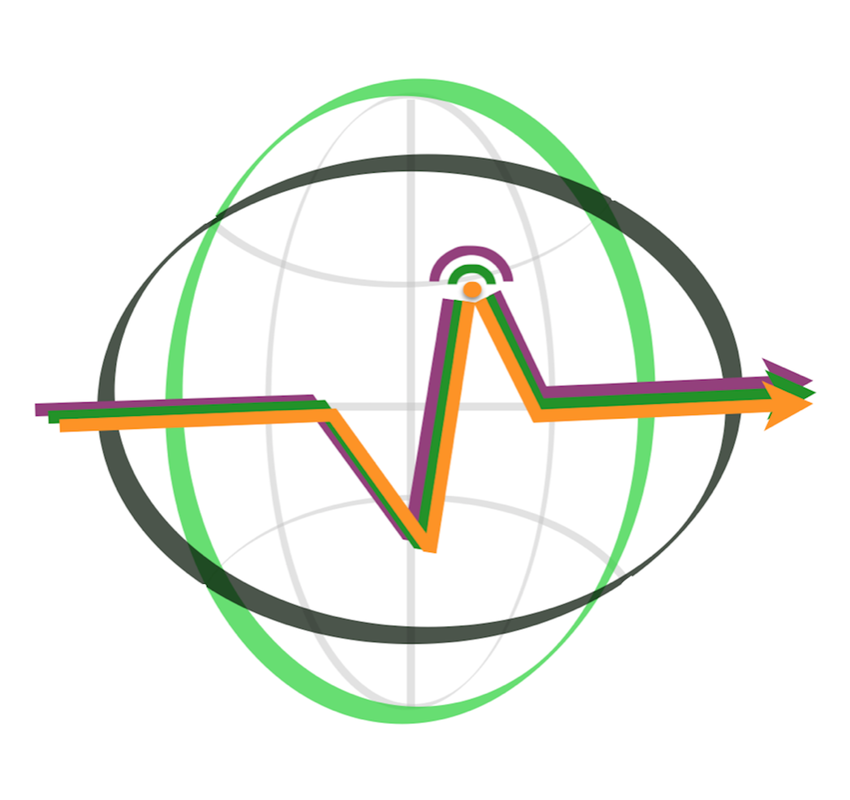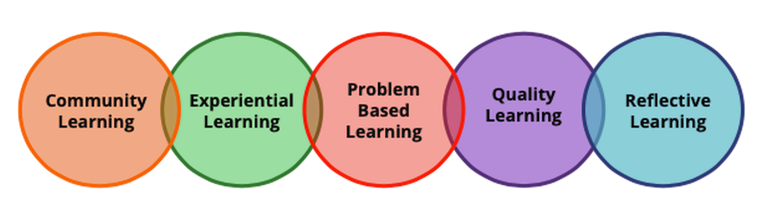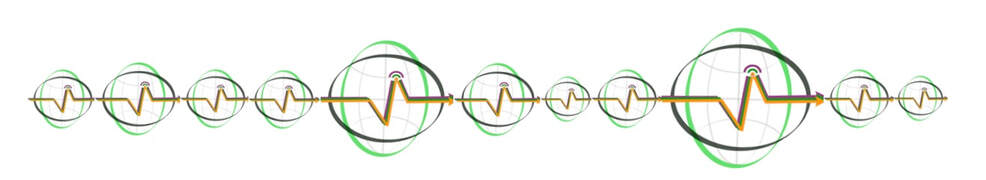A very warm welcome to everyone in
Our Holy Redeemer Primary School!
We are delighted to be working alongside you again and we are really looking forward to meeting you online.
Please begin by playing the 'Welcome' video below.
Please begin by playing the 'Welcome' video below.
You are now ready to begin Element One.
As you complete each element, continue to scroll down to find the next one.
Please complete Elements One, Two and Three prior to the Zoom Meeting.
Remember, if you have any problems with the website during the training, you can contact us via email.
Element One: Getting StartedIn this element, you will become familiar with the technology and gain an insight into the format and expectations of this online training event.
|
Element One: Getting Started
|
Element One
Vertical Divider
|
Getting Started
This element contains the purpose of the training, an animated SWAY document to help you get started and short guidance videos about the main learning platforms that we will be using.
Designing for Learning: The Purpose of the Training
So, the purpose of this training is to...
The aim is to achieve these purposes using a combination of asynchronous and synchronous elements during the training.
Designing for Learning: The Format of the Training - A Reminder!(This information was initially shared in the official welcome document.)
SWAY Animated Document: Getting Started
This document will give you an insight into our online training and what to expect. Whether the training takes place in one session, one day or over a longer period of time, the principles and key tools will remain the same.
We have used SWAY (a feature of Microsoft Office 365) to create the following animated document. As you scroll through this animated document, you will see it contains text, images and optional links to further information. For some devices, it may be better to view the following Getting Started animated document in full screen by pressing the icon with four arrows. You should find this in the top right hand corner of the document below. To exit full screen, press esc (escape) or click on the four arrows icon again.
Alternatively, the 'three dots' icon will allow you to open in a new tab. If you choose to open in a new tab, please return to this page to continue with the next element.
Video Guides
An information guide to the main online tools that we will be using today.
If you have not previously used Padlet or Mentimeter, it will be useful to watch the video guides. We will be using both of these learning platforms during the training.
OPTIONAL TASK
Now you have watched the Padlet Video Guide, you may want to have a go and 'play' with the different tools. The Padlet below is purely optional and provided for those that would like to explore! You can add to one column or multiple columns. The choice is yours! Remember, the Padlet is visible on this website to everyone that has the link. Only post something that you are happy to share with others! | ||||||||||||||||||
|
Element Two
Vertical Divider
|
Just when you think you know someone...
We often talk about 'building community'. However, whether it is for adults or children, a sense of community should never be taken for granted, . The 'Two Facts, One Fiction' task is one we often us with participants who think they know their friends and colleagues well. It often generates some surprises! We thought it would be a good vehicle to familiarise people with the Padlet tool. It also demonstrates how a familiar tool can be adapted for use in the virtual environment that we have had to occupy since March 2020. We have provided a Sway document and a video as guidance. Padlet Guidance Video: Two Facts, One Fiction
Optional Further LinksIf you are interested in learning more about Padlet and how to use it in education, these external links will take you to useful webpages. Padlet is one online resource. As always, we suggest you check with your workplace about using this (and any other) online tool with your learners in terms of security, safe-guarding, privacy and data protection.
Disclaimer: Although we openly promote Padlet as a fantastic online tool, we are not affiliated to the company and we do not receive renumeration for our recommendation. |
Element Three: The Five Key Concepts of Designing for Learning
|
Element Three
Vertical Divider
|
SWAY Document: Designing for Learning with Five Key Concepts at OHR
On your training day with us in February 2020, you engaged with a series of linked learning experiences. These were designed with and underpinned by the Five Key Concepts of Designing for Learning. Those of you who have worked alongside us during project weeks have also observed these in action with your learners.
A lot has happened since then - most of which was unexpected! Take time to reconnect with the Five Key Concepts of Designing for Learning. For new members of staff, the document will contain a summary of information shared on the previous training day. As you read, you may wish to note any important points which resonate with you personally. Later, you will be asked to select your 'top 3 take-aways' from the document.
...and now, here's the document!
Next Steps...
Now, choose your TOP 3 TAKE-AWAYS from the Sway document that are meaningful for YOU. You may choose to focus on something general or something very specific. Don't be afraid to celebrate and connect it to something which you feel you already do well as an individual or a school.
Take a few moments to write your top three take-aways on the Padlet below. It is the same format as the Padlet used in Element Two - you click on the 'pink plus' icon in the bottom right corner to create your comment/text box. If you want to expand the padlet, click on the 'arrow in the square' icon in the top right corner. Optional: Further Reading
An animated SWAY document that focuses on the development of skills and attitudes - skills for learning, life and work. This outlines the process that we tend to use with different ages and stages of development. Click on the button below to take you directly to the SWAY.
| ||||||||||
Thank you! 👏
You have now completed all of the required elements prior to the first ZOOM Meet.
Time to make yourself a drink to bring along to the session. ☕️
Element Four: Zoom MeetingIn this element, you will have the opportunity to reflect, make connections, ask questions and check in with each other.This element will take place between 10.30 am and 12.00 midday.
Expected Duration: 90 minutes Type: Synchronous Extra Instruction: Bring a coffee or tea! ☕️ |
Element Four: Zoom Meeting
|
Element Two
Vertical Divider
|
ZOOM Video Conference: Community MeetWe use video conferencing for a very specific purpose in our online training events. The asynchronous elements are mainly designed to give information, allowing the synchronous 'video meet' to focus on community, collaboration and interaction based on the content accumulated up until that point.
In preparation for the ZOOM Community Meet:
Video Guide: Using ZOOM
Zoom Meeting
Date: Friday 13th August 2021 Open Time: 10.20 am Start Time: 10.30 am Finish Time: 12.00 midday Link to Meeting: Single Steps Learning Zoom Meeting: OHR Primary Join Zoom Meeting: https://us02web.zoom.us/j/81909523756?pwd=S0pJUWJHTXE2T0Uycko4bG9OR2FWUT09 Meeting ID: 819 0952 3756 Passcode: 706531 PLEASE GO TO THE NEXT WEBPAGE FOR YOUR COACHING SESSION ZOOM LINK. 👍 Resources from Zoom MeetingPlease feel free to download a copy of the Mentimeter Slides.
| ||||||||
Thank you! 👏
We will activate the button below immediately following the Zoom Meet.
This will provide access to your second webpage which holds the final elements of your training event.